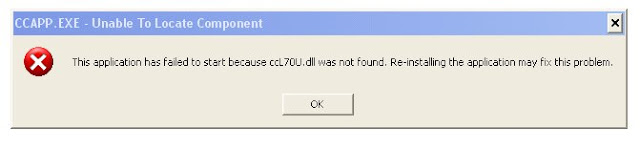
Some of the Common ccapp.exe Error Messages
- "ccApp.exe is not responding"
- "Symantec User Session has encountered a problem and needs to close. We are sorry for the inconvenience. Application Name: ccapp.exe"
- "Runtime error: CCApp.exe"
If you are receiving any of the above error message then it is sure that ccapp.exe file is damaged or deleted and now your system is not protected from malware components.
When a PC user has problems with this part of your PC is that they're probably also having issues with their rpawinet.dll being damaged. If it is damaged it will prevent ccapp.exe from functioning properly. You must solve this problem by locating it and renaming it. In order to do that, you should follow these steps:
- Launch the Windows Explorer program.
- Look at the top of Windows Explorer, click Tools > select the Folder Options tab.
- Locate the option Show hidden files and folders and tick the setting.
- Click Start > click Search.
- In the search box, type rpawinet.dll.
- After the search process has displayed the file, rename it to rpawinetBACKUP.dll.
- Open the Norton application again.
No comments:
Post a Comment